What is SEO?
SEO (Search Engine Optimisation) is about implementing codes and techniques into a website, with the aim of getting to the top of search results pages.
Competition can be tough and everyone wants to be number one, but with so many SEO tips, tricks and technicalities, it can be difficult to know where to start.
So here are 6 tips to get you off on the right foot that are really easy to implement. Try these out before spending any money on AdWords:
1. Get an SSL Certificate
When you submit data on a website, the website sends data transmissions to an internet server. An SSL certificate scrambles this data, so even in the event of a inception, the data is useless.
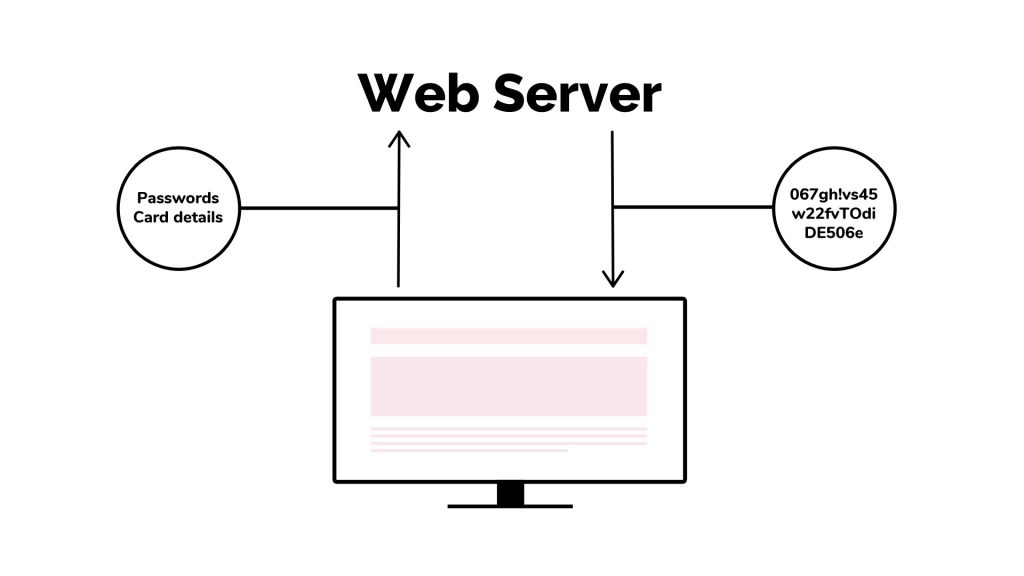
Its also what adds the little green padlock in the URL bar of a website. You can find more about what an SSL certificate does here.
Google announced last year it wants all websites to have an SSL certificate to make the web a safer place. Therefore having SSL on your website is now a ranking factor and sites with SSL have an edge over those who don’t.
What to do next:
- Type your web address into the URL bar.
- Check if the green padlock appears and if the web address begins with https.
- Ask your hosting provider about an SSL certificate if you don’t already have one.
2. Optimise Images
Speed is another ranking factor so it’s important your website doesn’t have large images that slow the loading process. Images over 100kb can add unnecessary bloat and as people will not wait more than 3-4 seconds for a page to load, you need to make sure your images aren’t stopping people from quickly accessing your website.
Image names are also something to think about. As search engines cannot see images, it crawls file names, alt tags and descriptions to understand what the image is about. If someone searches for “bakery near me”, an image named bakery_opening_farnham.jpg is going to seem more relevant to search engines than an image named 2018_12_819023400.jpg. So strategically placing keywords into image file names could give your website an extra SEO boost.

Alt tags and image descriptions are also used by screen readers to tell people with sight issues what the image is. By using these in your images, your website is much more accessible to a wider audience and search engines will appreciate you for it.
What to do next:
- Go through your website’s image library.
- Rename any vague image file names to something more appropriate and keyword focused.
- Add an alt tag and description.
- Resize any images over 100KB.
3. Check for Broken Links
Do you have any links on your website that go to a 404 error page? That’s a broken link and you need to fix pronto.
Broken links are bad business. They confuse customers and put a road block in their journey around your website. A moment of confusion could lead to someone clicking off your website and you may lose a potential sake or lead.
Not only do they confuse people, but search engines too. That’s because search engine bots look at your websites entire site map to better distinguish who you are and what you do to determine your place in the search ranks. A broken link makes this process harder and could hinder your SEO.

What to do next:
- Check website for 404 links using a link checker.
- Remove or relink any 404 errors.
4. Carry Out a Content Audit
Search engines love content. It fills your site with keywords and gives search bots a better understanding of the wider context that your website sits in, positioning your website more accurately in search results pages.
However the content on your website needs to be relevant and original. It’s no good copying content as Google will see a duplication and rank you down.
It’s also good to provide your website with content that’s updated on a regular and consistent basis (think blog/news section, product of the month etc). This gives search engines a reason to visit your website more frequently and so the opportunity to achieve higher search rankings comes around more often.
It also proves to the likes of Google that your website is active and in business. A site that last posted in 2012 might not be around anymore and so Google will be more hesitant about showing it in search pages.
Fresh content also gives people a reason to come back and return visitors are more likely to convert into customers.
What to do next:
- Check pages with little-to-no content and assess if content can be added appropriately.
- Check website for any duplicate content and rewrite if needed.
- Assess how to post out new content through your website. Can a blog/news section be added?
5. Check Mobile Performance
Is your website responsive? Does it work as well and look as good as your desktop site? If not you could be seriously damaging your SEO efforts as Google has now switched to a mobile first index. This means Google is looking at your website through a mobile perspective and making its judgement on where to put your website in the search results pages based on mobile experience.

Also remember a large proportion of the population are surfing the web on a mobile device and your audience is most likely part of this proportion. If your website is not up to scratch on a mobile, it’s very likely people will click off to find a competitor site that is. Not only will this lose you potential customers and sales, Google will see people are leaving your website for another and rank your site down accordingly.
What to do next:
- Look at your website on a mobile phone. Does it look correct and work as good as the desktop version?
- If no, speak to a developer about implementing a responsive web design for mobile.
- If yes, speak to your developer anyway to see if there’s anything to be optimised/improved upon.
6. Get GMB (Google My Business)
You know when you search for a company in Google and you get that box on the right hand side the displays the company’s information, pictures, reviews, social links etc?
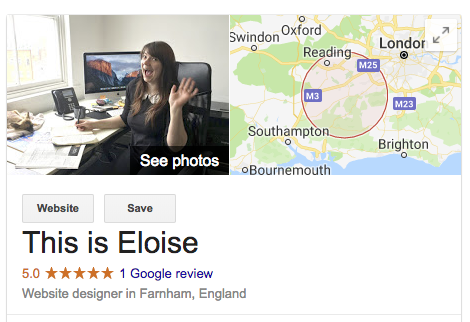
This is thanks to Google My Business. When you sign up, Google has to verify your business by sending a code via phone or post. Once verified, you’ve helped prove to Google (and potential customers) you’re a real business. Google will prefer this to a competitor without a GMB and it can have a positive effect on your websites search results rank.
If your business has a location that you want customers to visit, it will also show up on Google maps. This is a really important marketing channel for when customers are searching for your product or service in a local context and makes it easier for people to find your business.
What to do next:
- Sign up for a Google My Business account.
- Once set up, ensure your profile is complete with business info, photos and social channels to maximise the chances of getting found.
Round up
There’s no quick fix for SEO unfortunately. It’s a long process of implementing proven SEO techniques and seeing what works for your website, and making sure your website covers important ranking factors.
But fear not as there are quick and easy things you can do to optimise your website, as shown in the tips I’ve outlined above. These things alone might be small, but they all add up and could help jump your website further up the search results pages.
If you have any questions or would like a free SEO review for your website, get in touch.
